Tools for Social Media Marketing
Managing social media effectively often requires using specialized tools. These tools help streamline tasks, create better content, and measure results.
-
Purpose: To track, measure, and analyze social media performance, understand audience behavior, and see how social efforts impact website traffic and business goals.
-
Examples:
-
Google Analytics: Tracks website visitors coming from social media.
-
Platform-Native Analytics: (e.g., Facebook Insights, Instagram Insights) Essential for detailed performance data within each platform.
-
Buzzsumo: Analyzes top-performing content and identifies trends.
-
Real-Life Example: A local restaurant uses Instagram Insights to see which food photos get the most likes and comments, and Google Analytics to track how many people click the "Order Online" link in their Instagram bio.
2. Content Creation Tools
-
Purpose: To design visually appealing graphics, edit videos, and source images or templates for social media posts, stories, and ads.
-
Examples:
-
Canva: User-friendly tool for creating graphics using templates and stock elements.
-
Video Editing Apps: (e.g., CapCut, InShot) Mobile apps for quickly editing short videos for Reels or TikTok.
-
Stock Photo Sites: (e.g., Unsplash, Pexels) Provide free, high-quality images.
-
Real-Life Example: A freelance graphic designer uses Canva to quickly create visually consistent promotional images for their Instagram feed and client testimonials for Stories.
3. Scheduling & Publishing Tools
-
Purpose: To plan and schedule social media posts in advance across multiple platforms from one dashboard, ensuring consistent posting without needing to log in manually each time.
-
Examples:
-
HubSpot: An all-in-one marketing platform that includes social media scheduling.
-
Buffer, Hootsuite, Later: Popular dedicated tools for scheduling posts, optimizing timing, and managing multiple accounts.
-
Real-Life Example: A busy coffee shop owner uses Buffer to schedule all their Instagram and Facebook posts for the upcoming week on Sunday evening, including promotions, photos, and opening hours reminders.
4. Listening & Monitoring Tools
-
Purpose: To track mentions of your brand, competitors, keywords, or relevant topics across social media and the web. Helps manage reputation, find engagement opportunities, and understand industry conversations.
-
Examples:
-
Buzzsumo: Can be set up to alert you when your brand or specific keywords are mentioned.
-
Mention, Brandwatch: Dedicated tools offering more advanced social listening capabilities.
-
Real-Life Example: A software company uses Mention to get notified whenever someone posts about their product on Twitter or Reddit, allowing them to quickly respond to questions or feedback.
5. Management & Collaboration Tools
-
Purpose: To organize content planning, assign tasks, manage approvals, and facilitate teamwork within a marketing team managing social media activities.
-
Examples:
-
Trello, Airtable: Project management tools often used for creating visual content calendars and tracking workflow.
-
Integrated Platforms: Tools like HubSpot or Sprout Social include team collaboration features alongside scheduling and analytics.
-
Real-Life Example: A marketing agency uses Trello to manage the social media content calendar for a client. Cards represent posts, showing status (Draft, Approved, Scheduled), assigned creator, platform, and publish date.
-
Purpose: To create, manage, target, and analyze paid advertising campaigns on specific social media platforms.
-
Examples:
-
Facebook Ads Manager: The primary tool for running ads on Facebook and Instagram.
-
LinkedIn Campaign Manager: For creating and managing ads on LinkedIn.
-
TikTok Ads Manager, Pinterest Ads Manager, etc.: Platform-specific ad creation interfaces.
-
Real-Life Example: An e-commerce store uses Facebook Ads Manager to create targeted ad campaigns promoting their new shoe collection specifically to users who have previously visited their website or shown interest in similar products.
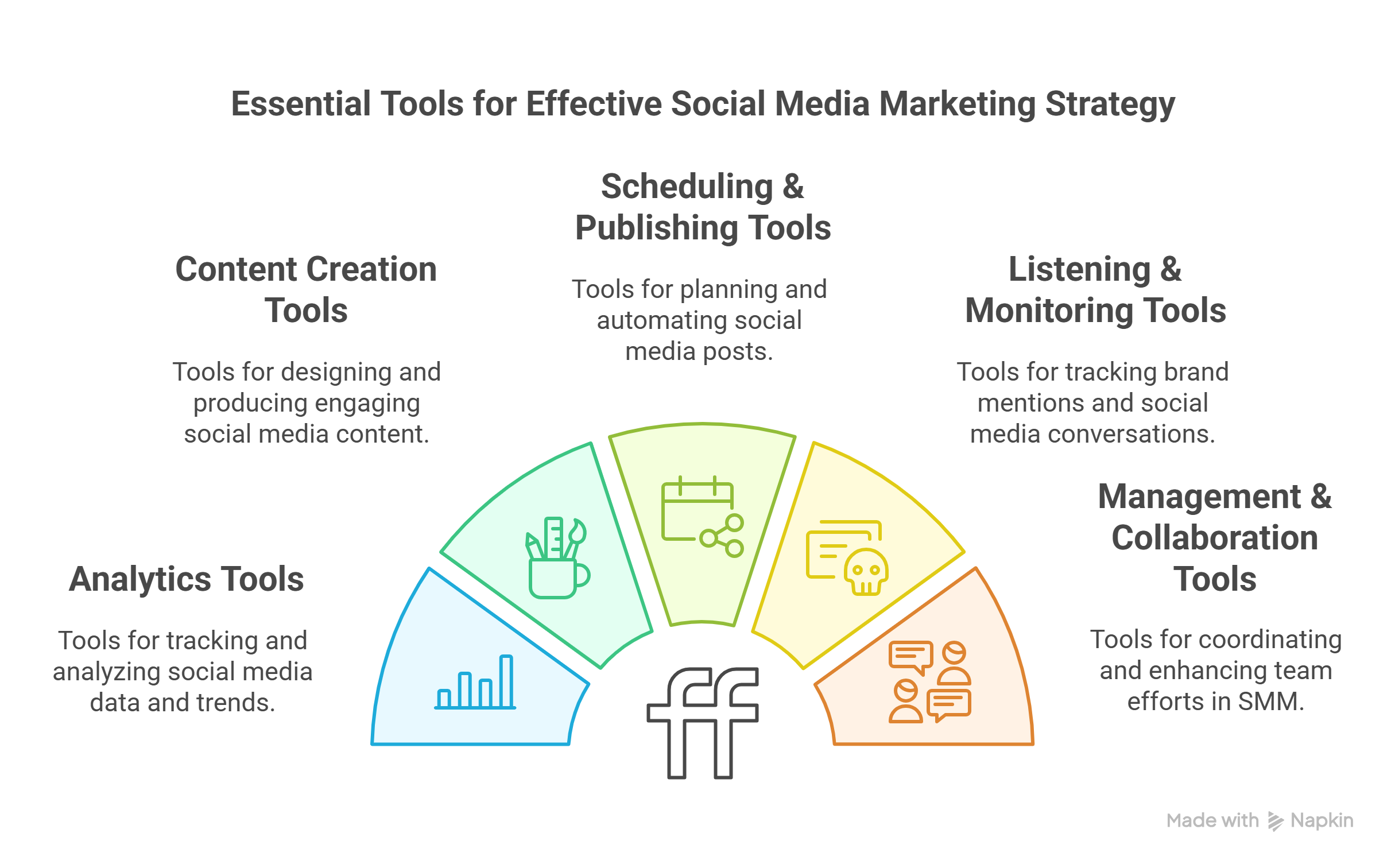

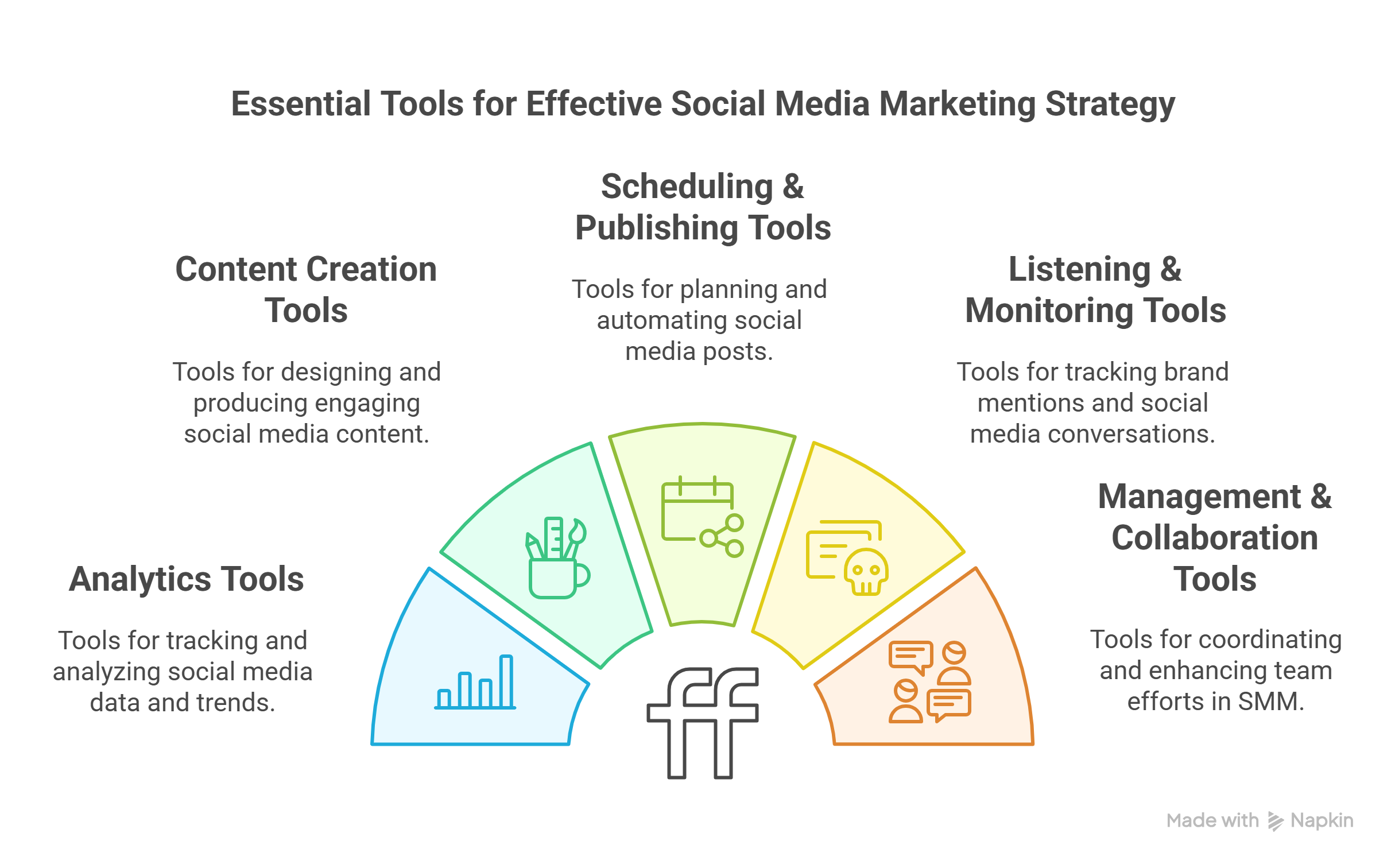
No Comments